Search committee, firm named to select Beloit College’s next president
The search for the new Beloit College president will be a community-wide effort.
moreAdd stories to your group to share on the Beloit website.
From the Dashboard, click the Stories tab.
If you are creating a new event, click the blue + Add new. Or you can click on the name of an existing event to edit.
Fill out the form with the relevant information for your story. A title and summary are required.
Click Save when finished. You can also click Save and Go to Story for a preview that will open in a new tab.
Unless changed, the default for stories is hidden.
Click Hidden and change to Live, or when creating your story, you have the option to make the story Live as well.
It’s best practice to add an image to a story.
You can always check for shared images in the CMS if you don’t have one in your group.
Content entered into the summary appears under the title when widgets pull stories on to a page.
Keep summaries brief and do not repeat them in the body copy, this will duplicate on the story page.
Star stories in your group to promote them onto the group homepage. Each story must have an image or gallery attached. Up to 6 starred stories will appear.
To display the story block on a specific page, change the page template to Inside Page with Story Block. Then tag stories with the page title to appear on that page. If you tag multiple stories, up to 6 stories will appear.

You can add one large image to appear next to the story, or select a gallery. You must create the gallery first. Multiple images will not appear unless you select a gallery.
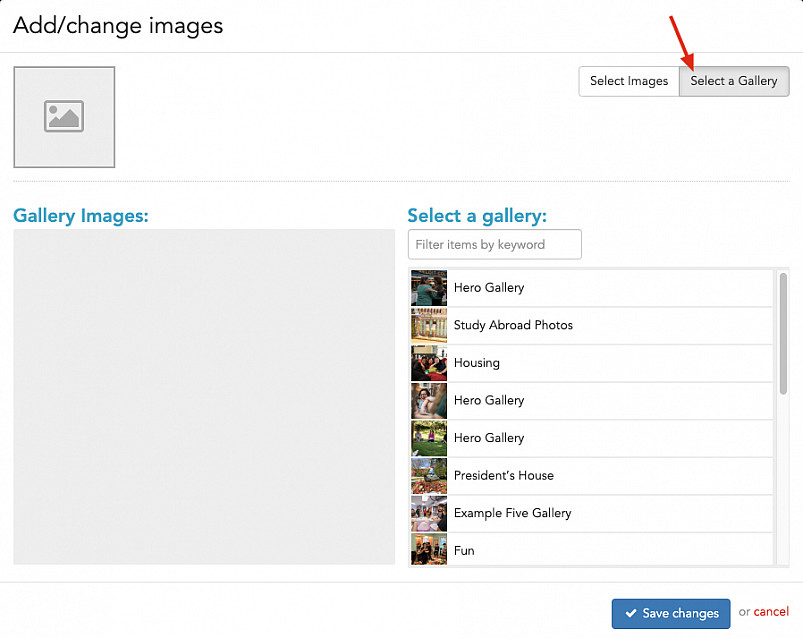
To show news stories on your page, go to the red plus button in the toolbar and add a widget to the page. Then choose a news widget from the list of global widgets:
Shows latest unstarred story with an image, or story with most balloons.

The search for the new Beloit College president will be a community-wide effort.
more
Shows up to three other unstarred stories, excludes top story on the same page.

The search for the new Beloit College president will be a community-wide effort.
more
The St. Paul Gophers, shown in 1909, preceded what were called the “Negro Leagues” by about a decade. They and other Black barnstorming teams played at an undeniably high level, but in the shadow of the white major leagues.
more
Shows one random story tagged with “alumni” from the Core: Alumni group.
Shows up to 3 stories with videos from this group.
This site uses cookies to improve your experience. Read our Web Privacy Policy for more information.
Got it! ×