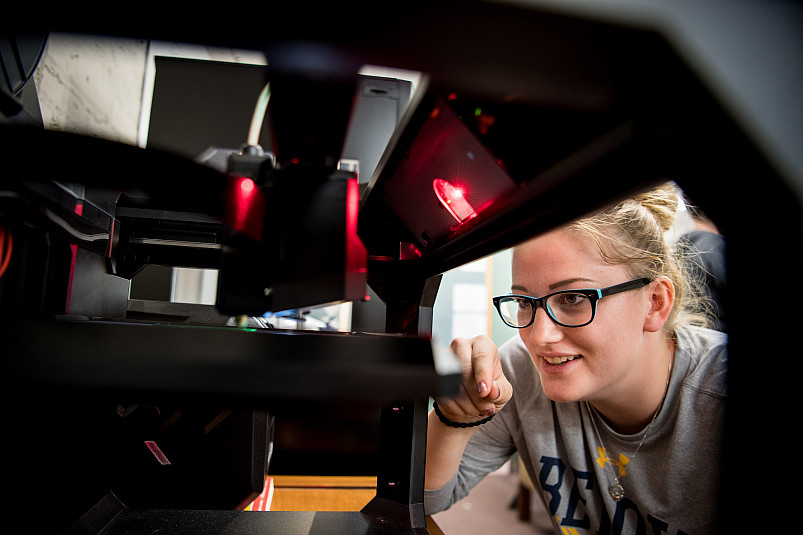Related Links
Maker Lab
Sparked by curiosity, fueled by creativity and collaboration.
Bring your vision to life in our student-run workshop stocked with tools, supplies, and equipment. A student organization, MakerLab is dedicated to building a community of creators and problem-solvers by fostering skill-sharing and peer-to-peer mentoring.
Safety: First, Last, and Always
Safety is a priority for everyone: All students are trained and safety equipment is required (safety glasses, dust masks, and hearing protection). For everyone’s safety, a student supervisor must also be present to assist with all projects.
MakerLab Hours
Open lab hours (meaning no appointment necessary) are available during the academic year while classes are in session. Access to the lab during academic breaks is limited to supervisor availability (use the form below to inquire about appointments over the summer or during fall, winter, and spring breaks).
Open lab hours while classes are in session:
- Mon.–Fri., 4:00–6:00 p.m.
- Sat. & Sun., Noon–2:00 p.m.
Still Have Questions?
Reach out to supervisors via MakerLab@beloit.edu or join the conversation on the MakerLab Discord.
Major Equipment
- Alienware & Microsoft Surface computers with Adobe Creative Suite and Fusion 360 CAD software
- 3D printers (Bambu & Prusa)
- Desktop CNC (Carbide 3D Nomad)
- Laser cutters (FSL & Bambu)
- Mat cutter
- Paper cutters (rotary & guillotine)
- Sewing machines
- Embroidery machine
- Serger
- Steam irons
- 16” x 20” Heat presses
- Electronic soldering equipment
- Soldering station w/ microscope
- Oscilloscope
- Vinyl cutter (Cricut)
- Flex shaft (rotary tool + drill press)
- Button presses (1.25”, 2.25” & 3”)
- Cordless drill
- Scroll saw
- Air compressor
Hand Tools
- Pliers & screwdrivers for both traditional projects and electronics
- Voltage meter
- Wrenches & sockets (metric & SAE)
- Claw & soft-face hammers; dead-blow hammer
- Wire strippers & crimpers
- Digital micrometers & calipers, dial calipers, electronic scale, 1-2-3 blocks
- Glue guns
- Heat-safe soldering mats
- Self-healing cutting mats
- Bench vises
- Sewing templates
- Fabric scissors
- Thread, bobbins, needles, seam rippers, pattern marker
Art Supplies
- Acrylic paints & brushes
- Watercolors
- Drawing supplies (art markers, colored & graphite pencils, sketch pads)
- Metal stamps (English, Hebrew & Greek alphabets, numbers, designs)