Related Links
Advising & Support
The Registrar’s Office provides resources and help guide students as they navigate their way from matriculation to graduation.
Graduation Guidelines
Graduation guidelines may be found within the course catalog and will include specific requirements depending upon a student’s declared major(s) and minor(s). However, to help keep track of their progress towards fulfilling their requirements for graduation, students may want to use our low-tech, PDF-fillable checklist. The PDF-fillable checklist may be found below.
Course Schedule Grid
Timeslots as Calendar Grid -Google doc
Timeslots as Table- Google sheet
Advising Worksheet
The Advising Worksheet is a tool that helps students and advisors track progress towards graduation and is through the Portal.
What it does:
- Tracks progress towards general education, major, and minor requirements.
- Lists requirements, to show which courses can fulfill each requirement.
- Keeps record of course substitutions and who approved them.
What it does not do:
- Does not replace meetings with advisors.
- Does not replace degree audit meeting(s) with the Registrar.
-
Does not work perfectly
-
The worksheet misses some courses.
-
Students may contact their advisor or the Registrar’s Office if they find errors.
-
Breakdown
Below are explanations of the different sections within the Advising Worksheet.
- This section lists basic information: name, student ID, major(s) and minor(s), advisor(s), GPA, earned units, and class standing.
- The code key shows the symbols used on the worksheet.
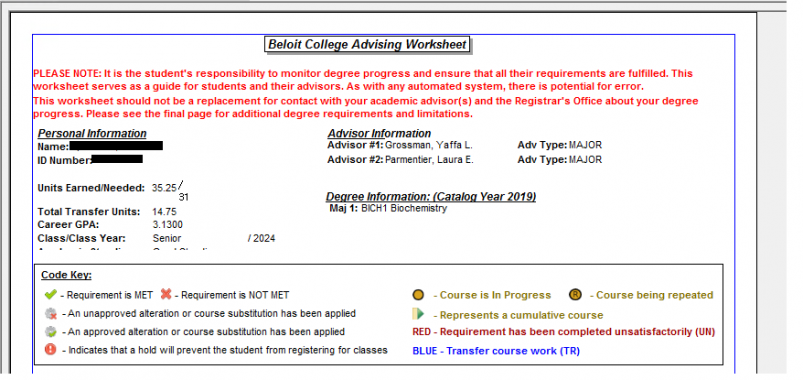
- IMPORTANT: The “Domains” header shows as NOT MET for all students, even after it has been met because the system cannot verify that each Domain has been completed in a different course prefix. This step is done manually by students, advisors, and the Registrar’s Office.
- All Domained courses display here. Each Domain shows a green checkmark when it has been completed by one course with a minimum value of .75 unit or two courses of any value within a Domain.
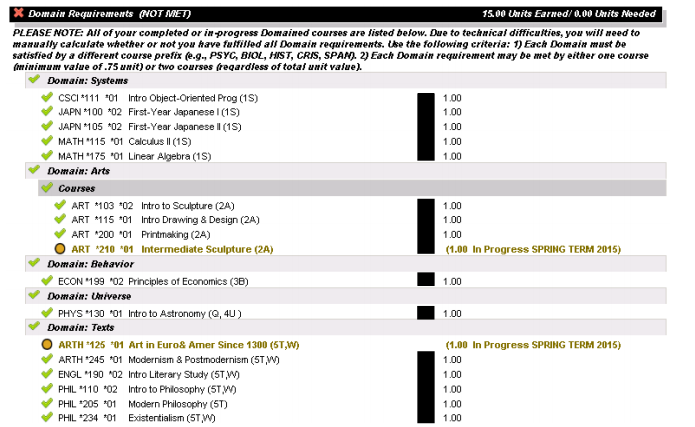
- This section shows several quantitative reasoning (Q) and one intercultural literacy (C), and writing (W) courses.
- On occasion, a course that is listed with two (or all three) Skills lands in the wrong category. Students may talk to their advisor or email the Registrar’s Office to correct this.
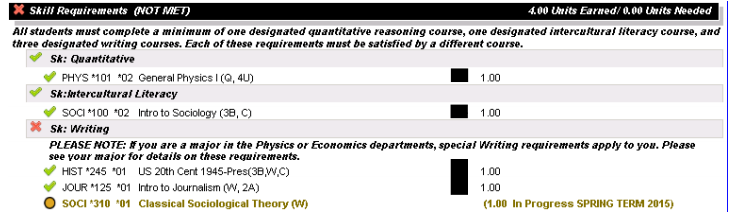
- The Experience Requirement section shows courses and other activities that meet the requirement:
- E-, L1-, and L2-designated courses
- Internships
- Research projects or Creative works
- Study Abroad/Off-Campus Study
- Synthesis of Multiple Experiences
- Students should submit the Experience Requirement confirmation form if Experience Requirement credit does not already appear on their transcript for qualifying internship, research project/creative work, study abroad/off-campus study, and/or synthesis activities.
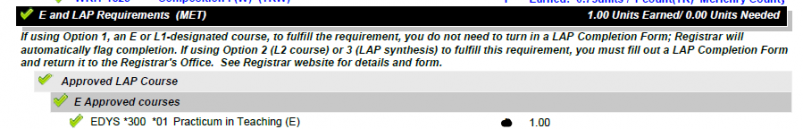
- For a description of Experience requirement options, see Graduation Requirements.
The capstone section shows whether a student has completed one CAP-designated course with a value of .50 or 1.0 unit.
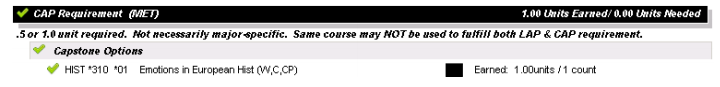
- Majors and minors have been designed to reflect the catalog, splitting requirements into groups, and including the catalog language to explain what is required.
- If a requirement has been completed by a transfer course, study abroad course, course substitution, or other advisor-approved exception, a student’s advisor or department chair will need to submit an Alteration Request to the Registrar’s Office. This may be done via the Portal.
- Undefined requirements such as Supporting Electives marked as “chosen in consultation with advisor” (see example of Sociology major below), do not appear automatically. Advisors and department chairs may submit an Alteration Request to add them.
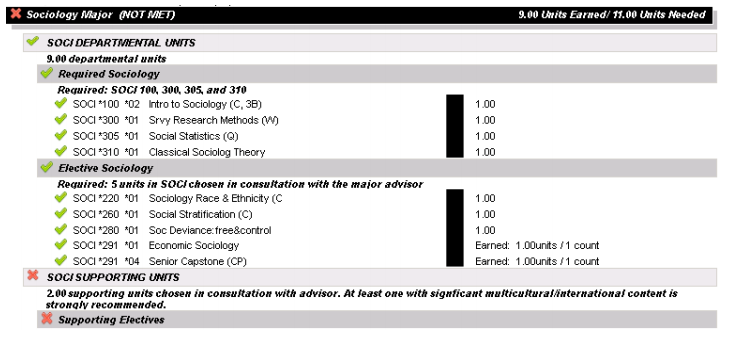
- There are two “Other Courses” sections that show additional courses taken.
- The first section is for aid-ineligible courses. This should list only zero-credit courses.
- The second lists courses that are not listed in any other section of the form.
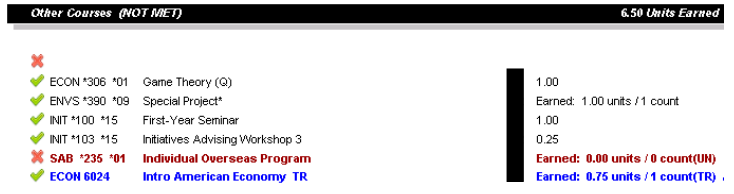
- This section is a for-information section, explaining all the requirements that cannot be tracked using the worksheet–limitations on Beloit and transfer credit.
- These requirements are ones that should be kept in mind and monitored throughout a student’s career at Beloit and are part of the final check before certification for graduation. This section always appears as “NOT MET.”
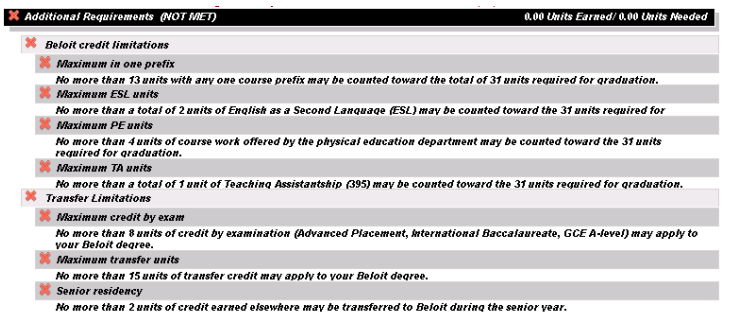
Students who have additional questions about their Advising Worksheet on the Portal, contact their advisor or email the Registrar’s Office at registrar@beloit.edu.
Each student should schedule a degree audit appointment with the Registrar either in their junior year or the first semester of their senior year. Call the Registrar’s Office at 608-363-2640 to schedule an appointment or click on this link for the Registrar Yaffa Grossman’s electronic calendar.
Additional Details
Beyond tools to help students plan for their coursework and graduation, the Registrar’s Office is provides information on advising and student support.
Declare a major or minor
To add or drop a major or minor, students should obtain a major/minor declaration card and then contact the appropriate department /program chair to initiate the major or minor declaration process. Cards must be submitted to the Registrar’s Office after all signatures have been obtained. Cards will only be accepted during a semester in which the student is enrolled for credit-bearing activities at Beloit College and the dates on the signatures must be current.
A student may declare a major in any field of concentration offered by the College from the time of matriculation on; some departments and the interdisciplinary program also offer minors. Students should declare a major no later than the time they elect courses for the fifth credit term.
Each student is assigned a faculty advisor to assist with program planning, course selection, career choices, academic progress, and personal development. First-year students have an AMP advisor for their first two years. A student who declares a major also has an advisor from the major department.
More information about Advising & Mentoring
Change an advisor
To change advisors, obtain an Advisor Change card from the Registrar’s Office and then contact the department/program chair.
Classification
Regular undergraduate students who matriculate at Beloit College are classified as first-year students, sophomores, juniors, or seniors, depending on course units earned, and are assigned an expected year of graduation according to the following schedule:
- First-year: fewer than 7 earned units
- Sophomore: 7 to 14.999 earned units
- Junior: 15 to 22.999 earned units
- Senior: 23 or more earned units
Special students and auditors are classified as such upon admission. Students who wish to accelerate and graduate ahead of their assigned year of graduation may have their classification changed with the approval of the registrar. Readmitted students will be classified upon re-entrance to the College on the basis of expected year of graduation. Students transferring to Beloit College with advance credits from other schools are classified and assigned a year of expected graduation according to the schedule above.
Standards of Academic Progress
A student is expected to maintain at least a 2.0 cumulative grade point average and to be accumulating units under the normal course load of 4 units at a rate consistent with achieving 31 units by the end of eight semesters. A student may be given a probationary period when he or she falls below either of these expectations.
At the end of each term, the Academic Performance Committee reviews the grades of all students who have not met standards. Each case is reviewed individually, but the Academic Performance Committee is guided in its decisions by certain minimal standards.
- Students may be placed on academic warning for excessive incompletes and/or a term average between 2.0 and 1.85.
- Students may be placed on academic probation for a term average below 1.85; a cumulative grade point average less than 2.0; or two consecutive semesters of term averages between 1.85 and 2.0. Probationary status may endanger the continuation of financial aid.
- Students with extremely low term or cumulative averages are subject to the actions of academic suspension or academic dismissal. A student may be dismissed or placed on academic suspension without having been placed on warning or probation the previous semester.
- A student may be placed on academic suspension if both the semester and cumulative grade point averages are significantly below a 2.0, but not low enough to meet dismissal criteria.
- A student may be subject to academic dismissal if his or her cumulative grade point average at the end of the semester is below 1.0 after the first term; below 1.5 after the second term; below 1.65 after the third term; below 1.8 after the fourth term; below 1.85 after the fifth term; or below 1.9 after the sixth term. A student is subject to academic dismissal for a semester of all “F” grades. Normally first-term first-year students are not dismissed for academic deficiency, but are instead warned, put on academic probation, or suspended. However, the Academic Performance Committee may dismiss first-year students if its findings indicate such action to be appropriate in the individual case.
Reminder to students on Academic Probation
Students placed on Academic Probation have a stipulation that they must earn a 2.20 term GPA in three units of credit or a 2.00 term GPA in four units of credit during their next term, or they may be suspended or dismissed.
Academic Performance Committee
The Academic Performance Committee, which is composed of faculty and administrators and is chaired by the Dean of Students, is charged with monitoring academic performance. The committee also acts on individual petitions from students with regard to academic regulations, probation, and dismissal. All students have the right to petition the Academic Performance Committee to waive any academic requirement.
A student seeking an exception to an academic regulation (e.g., late withdrawal from a course) must petition the Academic Performance Committee. The student’s request must be in writing and must indicate the way(s) in which the regulation works to the student’s disadvantage. In most instances, a statement of support from one or more faculty members (the student’s advisor, the instructor of the course) must accompany the request. All requests are reviewed individually, and the committee may grant an exception to the regulation if it believes the request has sufficient merit.
Disability accommodations and/or services may affect a student’s decision regarding course selections. A student with a disability, who seeks accommodation and/or services, must meet with the Director of Learning Enrichment and Disability Services and have their documentation verified before they are eligible to receive disability accommodations and/or services. If a student alerts a College official (faculty/staff) about their disability, the student should be referred to Learning Enrichment and Disability Services. The Disability Policy for Students can be found in Chapter IV of the Administrative Policy Manual.
- Attendance at classes is required and is considered an essential component for each course. Failure to attend classes may affect the final grade, depending on the policy of the instructor of each class.
- If at any point before the add deadline a student has missed more than half of the scheduled class sessions, an instructor may, in consultation with the student’s advisor, drop a student from a course. The instructor shall email registrar@beloit.edu. The Registrar’s Office shall notify the student about the instructor-initiated drop. Note: The intent of this policy is to enable faculty, during the first week of classes, to enroll a wait listed student in place of an enrolled student who has absences as described above.
- Each instructor should report to the Dean of Students any excessive number of absences which, in the opinion of the instructor, affect the student’s work. Negligence in attendance indicates that the student is not attempting to fulfill course requirements. Continued indifference to attendance obligations may result in separation of a student from the College. A student who discontinues attendance in a course without officially withdrawing may receive an “F” in the course.
- When a student has an emergency (death in the family, severe illness, or other compelling circumstances), the student should notify the Dean of Students Office, which shall inform the various administrative offices and the student’s instructor(s) and advisor(s) about the absence. However, all absences, including emergencies, are evaluated by the instructor. It is the student’s responsibility to notify the instructor in advance whenever possible about an absence. In all cases, the student is responsible for course work missed.
- Excused absences for religious holidays must be arranged in advance with individual faculty members. Faculty members are encouraged to be sensitive to students’ religious preferences, and will, if at all possible, accommodate student requests for an excused absence. Faculty members will also make every effort not to schedule exams or quizzes on religious holidays when a student’s desire to observe that holiday has been expressed. However, the final decision to schedule an exam or quiz rests with the faculty member.